Start
If you want to overwrite existing Views, you can create a own template.
The good thing about having your own template is that you can still get the latest updates with git pull without having your changes overwritten.
I have created a test template to illustrate this a little.
This is the resources folder with 2 themes.

The test-theme is now overwriting the
- app.blade.php
- sidebar.blade.php
- downloads.blade.php
So every change you do in the test-theme files, there will be overwritten.
To change some path or files example file app.blade.php
<link rel="icon" href="{{ asset('themes/test-theme/favicon/sdl.png') }}">
<link href="{{ asset('themes/test-theme/css/main.css') }}" rel="stylesheet">
This is how the public folder will look like:
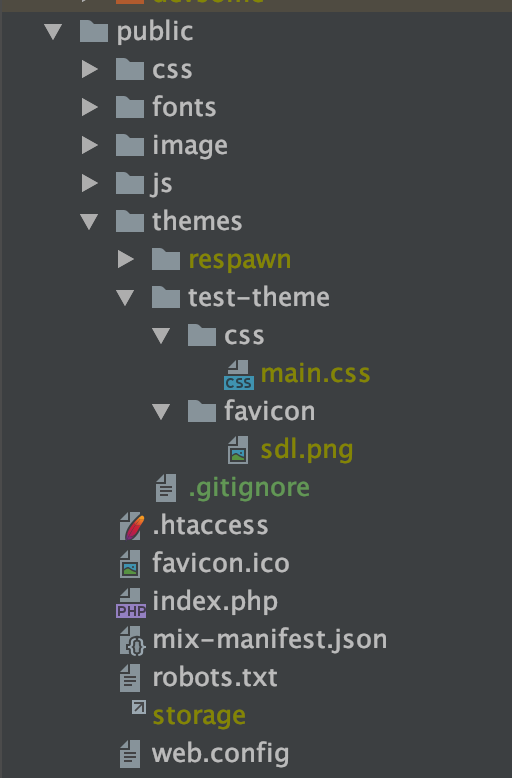
You can see the themes/test-theme/css/main.css
Download the test-theme.zip here.
Hint
After you changed your theme in the .env you need to run these commands.
php artisan config:clear && php artisan view:clear && php artisan cache:clear